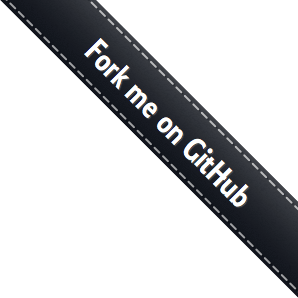RedisClient升级支持Sentinel使用说明
项目地址
RedisClient操作单点Redis使用文档:《RedisClient使用》 以下是支持Sentinel(哨兵)+Redis集群的RedisClient(架构封装的Java访问Redis的客户端程序)高级使用方式
Redis集群方式:Master-Slave(1 - n 为一套集群可以多套) Sentinel集群方式:Sentinel(n台,n>=3),投票人数:n-1(参与Master是否宕机以及下一任Master选举的投票人数)
1. Maven中引用(目前预览版)
<dependency>
<groupId>cn.tsoft.framework</groupId>
<artifactId>redis-client</artifactId>
<version>1.2.0-SNAPSHOT</version>
</dependency>
2. 配置说明
原始(基础)配置:
redis.pool.maxTotal=1000
redis.pool.maxIdle=50
redis.pool.minIdle=10
redis.pool.testOnBorrow=true
redis.pool.testOnReturn=true
redis.ip=192.168.0.65
redis.port=6379
redis.timeout=2000
redis.password=123456
sentinel新增配置
# sentinel
redis.mastername=mymaster
redis.sentinels=127.0.0.1:26379,127.0.0.1:26380,127.0.0.1:26381
redis.mastername指的是monitor master的名称 redis.sentinels指的是哨兵的ip:port集合(ip和port需要替换)
删除配置
#redis.ip=192.168.0.65
#redis.port=6379
ps.由于使用了sentinel自动发现redis服务因此不需要此配置,注释或删除即可
3. spring配置说明
xml配置跟以前pool的配置方式有所不同,单节点redis的pool配置使用的是:redis.clients.jedis.JedisPoolConfig和redis.clients.jedis.JedisPool
sentinel的配置替换为:redis.clients.jedis.JedisPoolConfig和cn.tsoft.framework.redis.pool.JedisSentinelPoolFactory
<?xml version="1.0" encoding="UTF-8"?>
<beans xmlns="http://www.springframework.org/schema/beans"
xmlns:xsi="http://www.w3.org/2001/XMLSchema-instance"
xmlns:aop="http://www.springframework.org/schema/aop"
xmlns:context="http://www.springframework.org/schema/context"
xmlns:tx="http://www.springframework.org/schema/tx"
xsi:schemaLocation="http://www.springframework.org/schema/beans http://www.springframework.org/schema/beans/spring-beans.xsd
http://www.springframework.org/schema/context http://www.springframework.org/schema/context/spring-context.xsd
http://www.springframework.org/schema/aop http://www.springframework.org/schema/aop/spring-aop.xsd
http://www.springframework.org/schema/tx http://www.springframework.org/schema/tx/spring-tx.xsd">
<aop:aspectj-autoproxy />
<context:component-scan base-package="cn.tsoft.framework.redis" />
<bean id="redisClient" class="cn.tsoft.framework.redis.client.impl.RedisClientImpl">
<property name="jedisSentinelPoolFactory" ref="jedisSentinelPoolFactory" />
</bean>
<bean id="jedisPoolConfig" class="redis.clients.jedis.JedisPoolConfig">
<property name="maxTotal" value="${redis.pool.maxTotal}" />
<property name="maxIdle" value="${redis.pool.maxIdle}" />
<property name="minIdle" value="${redis.pool.minIdle}" />
<property name="testOnBorrow" value="${redis.pool.testOnBorrow}" />
<property name="testOnReturn" value="${redis.pool.testOnReturn}" />
</bean>
<bean id="jedisSentinelPoolFactory" class="cn.tsoft.framework.redis.pool.JedisSentinelPoolFactory">
<property name="poolConfig" ref="jedisPoolConfig" />
<property name="masterName" value="${redis.mastername}" />
<property name="sentinels" value="${redis.sentinels}" />
<property name="timeout" value="${redis.timeout}" />
<property name="password" value="${redis.password}" />
</bean>
</beans>
ps.以上配置在redis-client-1.2.0-SNAPSHOT.jar包的spring-redis-sentinel.xml文件中
4. 项目中引用
<!-- redis.properties加载方式采用UCM的统一配置加载,具体可以查看global中的配置,如需要替换global的配置只需要在项目自定义配置中配置相同的key来进行属性覆盖 -->
<context:component-scan base-package="cn.tsoft.framework.redis" />
<import resource="classpath:spring-redis-sentinel.xml" />
ps.替换掉以前的:<import resource="classpath:spring-redis.xml" />
5. 注意事项
5.1. pool使用只允许使用一种,要么使用jedis pool要么使用jedis sentinel pool,两者不允许共存,redisclient启动会检测pool的设置是否合法,不合法会throw出异常,可能遇见的异常如下:
| 异常 | 描述 | 解决办法 |
|---|---|---|
| RedisClientException(“There can only be one pool! Will not work.”) | 只能存在一个pool的设置 | 检查xml配置,确定使用的pool,只允许保留一个pool设置,直接引用redis-client.jar中的(spring-redis.xml、spring-redis-sentinel.xml)可以解决这个问题 |
| RedisClientException(“No connection pool found! Will not work.”) | 没有找到pool的设置 | 检查xml配置,是否有pool的设置,直接引用redis-client.jar中的(spring-redis.xml、spring-redis-sentinel.xml)可以解决这个问题 |
5.2. API使用起来跟以前没有任何变化,只是配置发生了变化